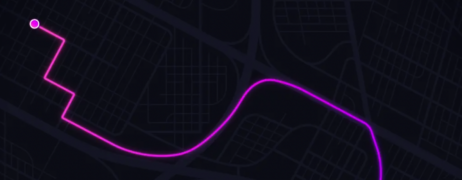How to Analyze and Reinvent a Legacy Software Product: A VP’s Guide to Business Transformation

Legacy software is often the backbone of business operations, carrying years (if not decades) of accumulated processes, data, and workflows. But over time, even the most robust systems can become outdated, unable to meet current demands, and hold the business back from scaling or innovating. For a VP, analyzing a legacy software product and determining how to reinvent it to better serve the business is a critical task. This guide walks through the steps of evaluating a legacy system, identifying gaps, and reimagining the software to deliver modern, scalable solutions.
1. Understand the Current System and Business Needs
To start the reinvention process, it’s essential to fully understand the current legacy system and how it aligns with business needs.
Assess the System’s Purpose and Functionality
- Core Features: Identify the software’s key functions and which ones remain crucial for current operations. What core workflows or processes does it enable?
- Business Dependencies: Consider which areas of the business rely on this software. Is it integrated into customer service, accounting, supply chain, or another critical function?
- Usage Metrics: Determine how widely used the system is and which teams depend on it most. Usage data, such as daily active users, frequency of use, and peak usage times, can provide insights into its current value.
Evaluate the Software’s Alignment with Business Goals
- Growth and Scalability: Identify if the legacy system can handle increasing demand or scale as the company grows. A system unable to scale will become a bottleneck.
- Competitiveness and Innovation: Compare the software’s capabilities to industry standards and competitors’ solutions. Does it allow the business to innovate, or is it limiting product offerings and operational efficiency?
- Compliance and Security Requirements: Check if the software meets current security, privacy, and regulatory standards. Legacy systems often lack robust security features, which may expose the business to risk.
2. Conduct a Gap Analysis
Identifying gaps in functionality, performance, and usability is essential to understanding the legacy system’s limitations and opportunities for improvement.
Technical Gaps
- Performance and Reliability: Assess whether the system can handle current and projected loads. Check for frequent downtimes, slow processing speeds, or compatibility issues with other systems.
- Integration Limitations: Legacy systems often struggle to integrate with newer tools. Determine if data sharing, automation, or cross-platform integrations are restricted.
- Obsolete Technology: Investigate whether the technology stack is outdated or unsupported. This includes older programming languages, databases, or operating systems that may hinder performance or security.
Functional Gaps
- Missing Features: Evaluate which essential functions or features are absent but needed. Consider features like advanced analytics, automation, or modern user interfaces.
- User Experience (UX): Collect feedback from end users to identify usability pain points. Is the interface intuitive, or does it require training? Are there workarounds that slow productivity?
- Customer Expectations: If the software serves customers directly, assess if it meets their expectations. Outdated designs, slow response times, and limited self-service options can impact customer satisfaction.
Strategic Gaps
- Innovation Constraints: Does the system support new business initiatives, or is it holding back innovation? For example, a system that limits data analysis might prevent data-driven decision-making.
- Cost Inefficiencies: Calculate the costs of maintaining the legacy system, including licensing, support, and lost productivity due to inefficiencies. Outdated software can carry hidden costs, and sometimes a replacement offers a more cost-effective option in the long term.
3. Gather Stakeholder and User Insights
Stakeholder and user feedback is invaluable for understanding the practical and strategic impact of the legacy system.
Engage Key Stakeholders
- Executive Leadership: Gather input from the C-suite on how the system’s limitations impact business strategy and goals. Understanding top-down priorities will guide your modernization approach.
- Functional Managers: Department heads can provide insights into how the system affects their teams and specific functions. This can help reveal overlooked inefficiencies or areas for improvement.
Conduct User Interviews and Surveys
- Direct User Feedback: Collect input from employees who interact with the software daily. This feedback will highlight practical pain points and potential features that could improve their workflows.
- Customer Feedback: If the legacy system impacts customer-facing operations, gather customer feedback as well. Customers can provide insights into how the system affects their experience and satisfaction.
4. Develop a Modernization Strategy
Once the gaps and requirements are clear, the next step is to outline a modernization strategy that aligns with business objectives, budget, and technical feasibility.
Determine the Modernization Approach
There are several paths to modernizing legacy software, each with its own benefits and drawbacks.
- Rehosting: This is a “lift and shift” approach, where you move the legacy system to a modern cloud environment without altering its code. It’s cost-effective but may not address functional limitations.
- Refactoring: Refactoring involves making small adjustments to optimize performance without redesigning the entire system. This approach is useful when the existing code is mostly functional but needs performance improvements.
- Rebuilding: Rebuilding involves recreating the application from scratch using modern technology and design principles. It’s more resource-intensive but provides an opportunity to design a future-proof system that aligns with current needs.
- Replacement: This involves replacing the legacy software with a new solution, either custom-built or an off-the-shelf software. While it requires significant planning, a replacement can offer the best alignment with modern needs.
Prioritize Changes Based on Business Impact
- Quick Wins vs. Long-Term Gains: Identify changes that will have the most immediate positive impact (such as integrating with CRM or automating workflows) alongside longer-term goals like enhanced analytics.
- Phased Rollout: Consider implementing the modernization in phases to reduce disruption. Start with the most critical features and gradually phase in additional functionality.
5. Create a Roadmap for Implementation
A clear roadmap outlines each phase of the modernization project, defines objectives, and allocates resources.
Define Project Milestones
- Short-Term Goals: Include early wins that will help build momentum, such as improved integration with critical systems or added functionality that users have requested.
- Long-Term Objectives: Set milestones for the complete transition, including go-live dates, training schedules, and user adoption targets.
- Budget and Timeline: Ensure the roadmap is realistic in terms of cost and schedule. A phased approach can help manage costs and reduce disruption.
Allocate Resources and Responsibilities
- Assemble a Dedicated Team: Create a cross-functional team including IT, product managers, and key stakeholders to oversee the modernization.
- Project Management: Assign a project manager to track progress, handle risks, and ensure timely delivery.
6. Implement the Modernization and Measure Success
With the roadmap in place, it’s time to execute the modernization strategy and monitor progress closely.
Ensure a Smooth Transition
- Data Migration and Testing: Ensure accurate data migration to avoid loss or inconsistencies. Conduct testing at every stage to catch issues early.
- User Training and Support: Provide comprehensive training for users. If the software is customer-facing, prepare customer support teams to handle queries and help customers transition smoothly.
Measure and Iterate
- Set KPIs and Metrics: Define success metrics, such as user satisfaction, operational efficiency, or cost savings. Track these KPIs throughout and after implementation.
- Collect Feedback and Iterate: Post-launch, continue to collect user feedback and make iterative improvements to address new challenges and optimize the software’s functionality.
7. Capture Lessons Learned and Institutionalize Best Practices
After the modernization project is complete, it’s critical to capture insights and document the process for future projects.
Document Challenges and Solutions
- Technical and Operational Hurdles: Record any obstacles encountered, such as data migration issues, integration difficulties, or resource constraints.
- Successful Approaches: Document what worked well, from stakeholder engagement strategies to specific technical approaches.
Establish Ongoing Maintenance and Review Practices
- Regular Upgrades and Maintenance: To prevent the software from becoming obsolete again, schedule regular upgrades and reviews.
- Future-Proofing Practices: Encourage ongoing innovation by setting up processes for incremental updates and incorporating user feedback.
Conclusion
Reinventing a legacy software product is a transformative endeavor, especially from a VP’s perspective, where alignment with strategic business objectives is paramount. By thoroughly analyzing the system, engaging stakeholders, and creating a thoughtful modernization strategy, VPs can breathe new life into legacy software and unlock value for the entire organization. Through this process, the reinvented software becomes a competitive advantage that supports growth, enhances user experiences, and drives sustained success.