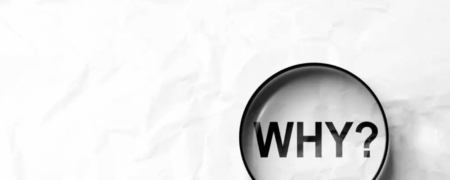Fishbone Diagram (Ishikawa Diagram): A Guide to Root Cause Analysis

The Fishbone Diagram, also known as the Ishikawa Diagram or Cause-and-Effect Diagram, is a powerful tool used to identify, organize, and analyze the potential causes of a specific problem. Developed by Kaoru Ishikawa in the 1960s, it visually represents the relationship between a problem and its potential root causes, helping teams systematically uncover contributing factors.
This article provides an in-depth look at the Fishbone Diagram, including its purpose, key components, practical steps to create one, and real-world examples.
What is a Fishbone Diagram?
The Fishbone Diagram is a visual tool that resembles the skeleton of a fish. It organizes possible causes of a problem into categories, making it easier to identify root causes. This tool is widely used in quality control, project management, and problem-solving across industries.
Purpose:
- Identify root causes of a problem rather than just symptoms.
- Foster collaboration and brainstorming among teams.
- Systematically explore complex issues.
- Provide a structured approach to problem-solving.
Key Components of a Fishbone Diagram
- Head (Effect):
- Represents the problem or issue being analyzed.
- Clearly state this at the “head” of the diagram.
- Bones (Major Categories):
- The main branches stemming from the spine represent categories of potential causes.
- Common categories include:
- Manufacturing/Industrial: Machines, Methods, Materials, Manpower, Measurement, Environment.
- Service/Business: Policies, Procedures, People, Place, Product, Technology.
- Sub-Bones (Sub-Causes):
- These are smaller branches off the main categories, representing specific factors contributing to each category.
When to Use a Fishbone Diagram
- Diagnosing recurring problems: Identify why issues persist despite temporary fixes.
- Brainstorming solutions: Analyze various potential causes in a structured way.
- Improving processes: Optimize operations by addressing root causes of inefficiencies.
- Preparing for audits or quality checks: Ensure all aspects of a problem are thoroughly examined.
How to Create a Fishbone Diagram: A Step-by-Step Guide
1. Define the Problem
- Clearly articulate the problem or issue you are analyzing.
- Write it at the “head” of the diagram.
2. Identify Major Categories
- Select categories relevant to the problem.
- Use a predefined structure (e.g., 6Ms for manufacturing) or create custom categories.
- Draw these as branches from the main “spine.”
3. Brainstorm Potential Causes
- For each category, brainstorm specific factors contributing to the problem.
- Add these as smaller branches (sub-causes) off the main categories.
4. Analyze Causes
- Evaluate the causes to identify root issues.
- Use data, team insights, and observations to prioritize the most critical factors.
5. Implement Solutions
- Develop and implement corrective actions targeting root causes.
- Monitor outcomes to ensure the problem is resolved.
Practical Example
Scenario: Declining Customer Satisfaction in an E-Commerce Store
Problem: Customer satisfaction scores have dropped in the past quarter.
Categories:
- People: Customer service team, training levels.
- Process: Order handling, returns process.
- Technology: Website performance, app issues.
- Product: Product quality, packaging.
Sub-Causes (Examples):
- People: High employee turnover, insufficient training.
- Process: Delayed shipping, unclear return policies.
- Technology: Frequent website crashes, slow loading times.
- Product: Damaged items, inconsistent inventory.
Outcome:
By creating the Fishbone Diagram, the team identified frequent website crashes as the primary issue. They invested in better servers and resolved the problem, leading to improved satisfaction scores.
Benefits of Using a Fishbone Diagram
- Clarity: Breaks down complex problems into manageable components.
- Collaboration: Encourages team involvement and collective problem-solving.
- Focus: Helps identify root causes, reducing the risk of addressing symptoms.
- Versatility: Applicable to any industry or type of problem.
Limitations of a Fishbone Diagram
- Subjectivity: Brainstormed causes may be based on assumptions rather than evidence.
- Time-Consuming: Requires thorough discussion and input from multiple stakeholders.
- Over-Simplification: Complex problems might require more detailed analysis beyond the diagram.
Tips for Effective Fishbone Diagrams
- Facilitate Inclusive Brainstorming: Involve diverse team members to gather a wide range of insights.
- Use Supporting Data: Validate brainstormed causes with data whenever possible.
- Combine Tools: Pair the Fishbone Diagram with techniques like 5 Whys Analysis or Pareto Charts for deeper insights.
Real-World Applications
- Manufacturing: Identifying defects in production processes.
- Healthcare: Analyzing causes of patient safety incidents.
- IT: Resolving recurring software issues or downtime.
- Retail: Understanding causes of declining sales or customer satisfaction.
Conclusion
The Fishbone Diagram is a straightforward yet powerful tool for root cause analysis. By systematically examining potential causes across multiple categories, it enables teams to tackle problems at their source. Whether improving product quality, resolving service issues, or streamlining operations, the Fishbone Diagram is an essential component of effective problem-solving.
Your Next Step:
Identify a recurring problem in your business. Create a Fishbone Diagram with your team and discover the root causes holding you back.