Best Practices for Onboarding Teams to New Project Management Tools
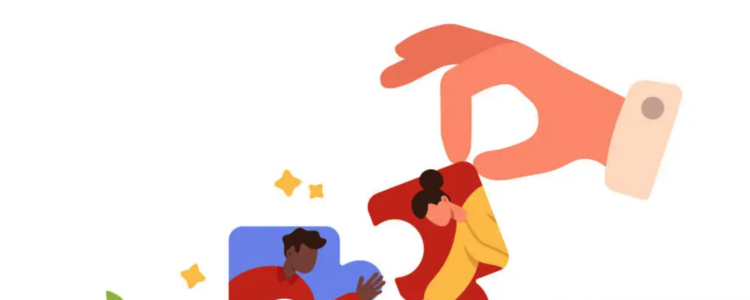
Introducing a new project management tool to your team can significantly improve collaboration, transparency, and efficiency—but only if the transition is handled well. Poor onboarding can lead to resistance, underutilization, and frustration. Here are detailed best practices for successfully onboarding teams to a new project management tool.
1. Understand Your Team’s Needs
Before selecting or rolling out a tool, ensure it aligns with your team’s workflows and pain points. Involve team members in the selection process to create buy-in.
How to Do This:
- Surveys or Interviews: Ask team members about their challenges with current tools or processes.
- Process Mapping: Identify how work flows today and how the tool can improve it.
Example:
If your team struggles with task prioritization, a tool with built-in Kanban boards like Trello or Jira might be a better fit than one focused solely on timelines.
2. Set Clear Goals and Success Metrics
Define what success looks like for adopting the tool. Goals might include improving project visibility, reducing email reliance, or shortening delivery times.
Best Practices:
- Establish KPIs such as tool adoption rates, task completion times, or decreased project delays.
- Share these goals with the team so they understand the “why” behind the transition.
Example:
For a marketing team, success might mean reducing campaign planning time by 20% within three months of adoption.
3. Plan and Communicate the Rollout
A clear rollout plan ensures a smooth transition. Communication is key to addressing concerns and ensuring everyone is informed.
Steps:
- Announce the change early, explaining the benefits and addressing potential concerns.
- Share a timeline for the transition, including key milestones (e.g., training sessions, full adoption date).
- Identify champions or power users who can help others onboard.
Example:
“Starting next month, we’ll transition to Asana to streamline our project tracking. Training sessions will begin next week, and we aim for full adoption by the end of the quarter.”
4. Provide Hands-On Training
Proper training helps teams feel confident using the tool. Opt for interactive sessions over simple documentation.
Best Practices:
- Live Training: Host workshops or webinars tailored to your team’s workflows.
- Role-Based Guidance: Customize training for different roles (e.g., project managers, team members, stakeholders).
- On-Demand Resources: Provide video tutorials, FAQs, and guides for continued learning.
Example:
For a software development team, focus on creating and managing tasks in Jira, while for stakeholders, focus on dashboard overviews and reporting features.
5. Integrate the Tool into Existing Workflows
For successful adoption, the tool should complement—not disrupt—current workflows. Avoid making changes feel overwhelming by integrating the tool with tools already in use.
How to Do This:
- Leverage integrations (e.g., Slack, Google Workspace, or Microsoft Teams).
- Migrate data and projects gradually, starting with smaller, less critical tasks.
Example:
A sales team might use Monday.com integrated with Salesforce to manage pipelines while keeping customer data centralized.
6. Encourage Feedback and Iteration
Feedback is critical to refining how the tool is used and addressing resistance.
Steps:
- Collect feedback during the onboarding process via surveys or one-on-one discussions.
- Address challenges quickly, whether they involve technical issues or process misalignment.
- Regularly revisit the tool’s setup and usage guidelines to improve fit.
Example:
A design team might request a simpler task view. Adjusting the tool to emphasize calendar views over Gantt charts could boost their comfort and productivity.
7. Monitor Adoption and Engagement
Use the tool’s analytics features or manual tracking to measure how effectively it’s being adopted.
Key Metrics:
- Number of active users per week.
- Percentage of tasks completed in the tool.
- Volume of collaboration (comments, file uploads, or updates).
Example:
If only 30% of tasks are being updated in the new tool, investigate whether the team needs further training or if the tool’s features need reconfiguration.
8. Recognize and Celebrate Wins
Acknowledging progress reinforces positive behavior and motivates continued adoption.
How to Celebrate:
- Share success stories or metrics in team meetings.
- Recognize early adopters or those who help others transition.
- Highlight specific examples of how the tool improved outcomes.
Example:
“Since adopting ClickUp, our team has reduced meeting times by 15% and improved task tracking. Special thanks to Alex for helping the marketing team get up to speed!”
9. Provide Ongoing Support
Adoption isn’t a one-time event—it’s an ongoing process. Ensure teams have access to support for technical or process-related questions.
Options for Support:
- Designate a team of champions for internal support.
- Provide access to the tool’s customer support or community forums.
- Host periodic refresher training sessions.
Example:
Every quarter, the project management team reviews how teams are using Wrike and offers suggestions to optimize workflows.
Conclusion
Onboarding teams to new project management tools requires thoughtful planning, effective training, and continuous support. By aligning the tool with team needs, integrating it seamlessly into existing workflows, and fostering a culture of feedback and collaboration, organizations can ensure a smooth transition and long-term adoption. When done right, these tools become powerful enablers of productivity, efficiency, and innovation.







