How to Use Visual Planning Boards for Better Team Alignment
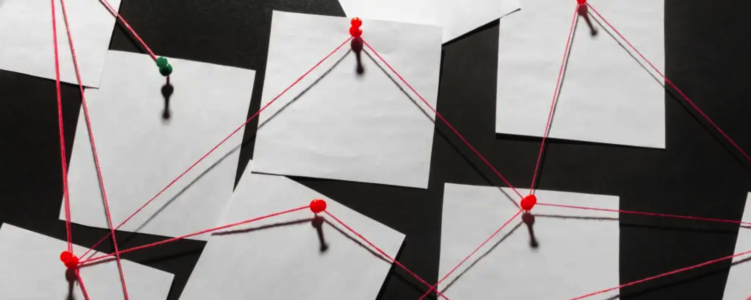
In today’s fast-paced work environment, team alignment is critical for productivity, efficiency, and success. Miscommunication, scattered tasks, and unclear priorities can derail even the most well-intentioned teams.
That’s where visual planning boards come in. Whether you’re leading a remote team, managing a startup, or running a large-scale project, these tools help:
✅ Improve clarity on goals, tasks, and responsibilities
✅ Enhance collaboration across departments and time zones
✅ Increase productivity by reducing confusion and rework
Let’s explore how you can use visual planning boards to streamline your team’s workflow and get everyone on the same page.
1. What Are Visual Planning Boards?
A visual planning board is a digital or physical tool that helps teams track work in progress. It provides a clear, real-time view of tasks, deadlines, and project milestones.
🔹 Common Types of Visual Planning Boards
- Kanban Boards – Best for tracking progress in columns (e.g., Trello, Jira, Monday.com).
- Gantt Charts – Best for visualizing timelines and dependencies (e.g., ClickUp, TeamGantt).
- Scrum Boards – Best for agile teams using sprints (e.g., Jira, ClickUp, Azure DevOps).
- Whiteboard & Mind Maps – Best for brainstorming and strategy planning (e.g., Miro, MURAL).
💡 Best for team alignment: Kanban boards + Gantt charts.
2. Why Visual Planning Boards Improve Team Alignment
✅ Everyone Knows Their Role – Tasks are assigned clearly, eliminating confusion.
✅ Transparency Across Teams – No more guessing who is working on what.
✅ Better Time Management – Deadlines and progress are visually tracked.
✅ More Accountability – Each team member owns their tasks, reducing micromanagement.
💡 Example: A SaaS startup using Trello to manage its product roadmap ensures that developers, designers, and marketers are always in sync.
3. How to Set Up a Visual Planning Board for Your Team
🔹 Step 1: Choose the Right Tool
Pick a tool based on your team’s needs:
| Use Case | Best Tool |
|---|---|
| Simple Task Management | Herdr, Trello, Asana |
| Agile Development | Herdr, Jira, ClickUp |
| Timeline-Based Projects | TeamGantt, Monday.com |
| Remote Brainstorming | Miro, MURAL |
💡 Recommended: Trello (for simple workflows) or ClickUp (for feature-rich project management).
🔹 Step 2: Define Key Workflow Stages
Your board should match your team’s workflow. For example:
Kanban Board Structure Example (for a Marketing Team):
🔵 Backlog – Ideas and upcoming projects
🟡 In Progress – Tasks being actively worked on
🟢 Review/Approval – Tasks pending review
✅ Completed – Finished work
💡 Tip: Keep columns simple—too many can cause clutter and confusion.
🔹 Step 3: Assign Ownership and Set Deadlines
- Clearly assign tasks to individuals to ensure accountability.
- Use due dates to prevent bottlenecks.
- Add priority labels (e.g., High, Medium, Low) to help the team focus on what matters most.
💡 Example: A product manager assigns a new feature development task to a developer in ClickUp with a deadline and priority tag.
🔹 Step 4: Implement Team Check-Ins and Updates
To keep your board useful:
✅ Hold weekly stand-up meetings (10-15 mins) to review progress.
✅ Encourage real-time updates – Team members should move tasks as they progress.
✅ Automate reminders – Many tools send notifications when tasks are overdue.
💡 Pro Tip: Use integrations like Slack + Trello to keep the team updated without switching platforms.
4. Best Practices for Maintaining Team Alignment with Visual Boards
🔹 Keep it Simple & Clean – Avoid overloading the board with unnecessary columns.
🔹 Encourage Team Adoption – If people don’t use it, it won’t work. Make it part of daily routines.
🔹 Automate Where Possible – Set up task dependencies and auto-reminders.
🔹 Use Color-Coding & Labels – Improve visibility of task priority and status.
Final Thoughts: Align Your Team with Visual Planning Boards
✅ Visual planning boards remove confusion, increase productivity, and improve team collaboration.
✅ They work for startups, agencies, SaaS teams, and remote workforces.
✅ By setting up a clear structure, assigning ownership, and tracking progress, you can ensure your team stays aligned and focused on goals.
👉 Next Step: Pick a tool, set up a simple board, and start aligning your team today! 🚀
Want help choosing the best tool for your team? Let me know your use case, and I’ll recommend the perfect setup!


