Getting the Most Out of Using a Kanban Card on an Agile Project Board
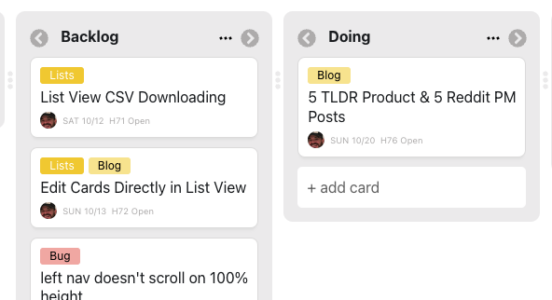
Kanban cards are an essential element in Agile project management, providing a visual representation of work items on a Kanban board. They help teams track the progress of tasks, manage workloads, and ensure efficient workflows. However, maximizing the use of Kanban cards requires an understanding of both the tool itself and the Agile philosophy. Below are strategies to get the most out of Kanban cards on your Agile project board.
1. Define Clear Task Objectives
A well-crafted Kanban card starts with clarity. Each card should have a clear and concise task description that is easy for the team to understand at a glance. Ambiguous or poorly defined cards can lead to confusion and delays. Ensure that the task includes:
- A title that succinctly describes the work.
- A brief description outlining the task’s goals and expected outcome.
- Acceptance criteria, so everyone knows when the task is complete.
2. Add Relevant Details Without Overloading
While the card should be easy to understand at a glance, adding the necessary details to help team members complete the task efficiently is important. Use the card to specify:
- Priority level (e.g., low, medium, high).
- Assignee(s) who are responsible for the task.
- Dependencies if the task is dependent on another card or team member’s work.
- Deadlines or due dates to keep track of when the work should be completed.
However, avoid overloading the card with unnecessary details, which can clutter the board and reduce its usefulness.
3. Limit Work-in-Progress (WIP)
A key principle of Kanban is limiting work-in-progress. Avoid assigning too many cards to a single person or a team at once. This helps maintain focus, reduce multitasking, and encourage completing tasks before starting new ones. Use WIP limits to cap the number of cards that can be in specific columns (e.g., “In Progress”) to avoid bottlenecks.
For example, if a column has a WIP limit of 3, the team should only have 3 tasks actively being worked on in that stage. If the limit is exceeded, focus should be on clearing the tasks before moving new ones into the column.
4. Use Subtasks or Checklists to Break Down Work
Large tasks can be broken down into smaller subtasks within the Kanban card. This helps teams track progress on different components of a task and ensures nothing falls through the cracks. Tools like Trello, Jira, and other Kanban-based platforms often allow checklists within cards that can be ticked off as work progresses.
Subtasks also help provide a sense of accomplishment as pieces of work get completed, motivating team members to move forward.
5. Track Progress Visually
Kanban cards should move through various stages on the board, such as “To Do,” “In Progress,” “Review,” and “Done.” This visual flow is the heart of Kanban, enabling teams to see the status of tasks and identify any bottlenecks.
Color-coding cards or using labels can help highlight different types of work, such as:
- Bug fixes
- Features
- High-priority tasks
This visual tracking improves transparency and enables better decision-making.
6. Add Comments for Collaboration
Effective collaboration is key to Agile, and the Kanban card can act as a central place for communication. Team members can add comments directly to the card to update others on progress, ask for clarification, or provide feedback. Keeping these communications tied to the task ensures that all related information is stored in one place.
This is particularly useful for remote teams or when multiple people are working on a task and need to stay updated in real time.
7. Prioritize Retrospective Reviews
Regularly reviewing your Kanban board during retrospectives helps ensure the cards are working effectively. As part of your Agile practice, evaluate:
- How quickly tasks are moving across the board.
- Whether any tasks are frequently getting stuck in certain columns.
- If WIP limits are being respected.
Address any issues that arise, such as tasks piling up in certain stages or cards being too vague to progress efficiently.
8. Leverage Automation for Repetitive Tasks
Most Kanban-based tools offer automation features that can be used to save time and ensure consistency. For example:
- Automatically move cards to “Done” when all subtasks are completed.
- Notify team members when a card is assigned to them.
- Change card priorities automatically based on pre-set rules.
Automation ensures that important steps are not missed and helps teams focus on high-value work rather than administrative tasks.
9. Monitor Metrics with Kanban Analytics
Kanban cards also allow you to track key Agile performance metrics, such as:
- Lead time (the time from when a task is started to when it is finished).
- Cycle time (the time a task spends in progress).
- Throughput (how many tasks are completed within a certain time frame).
By analyzing these metrics, teams can identify bottlenecks and optimize their processes.
10. Align Cards with Sprint Goals
While Kanban is a continuous flow system, it can still work in tandem with Scrum-like sprint goals. Ensure that the cards on your Kanban board align with the team’s larger objectives. This prevents overloading the team with low-priority work and helps ensure alignment with key milestones and deliverables.
Conclusion
Kanban cards, when used effectively, can greatly enhance team performance and project management efficiency. By focusing on clear task definition, limiting work-in-progress, using subtasks, tracking progress visually, and leveraging automation, Agile teams can get the most out of their Kanban boards. Regular reviews and data-driven decision-making ensure continuous improvement, making Kanban an integral tool for Agile success.






