ClickUp vs. Jira: A Comprehensive Comparison for Project and Product Management
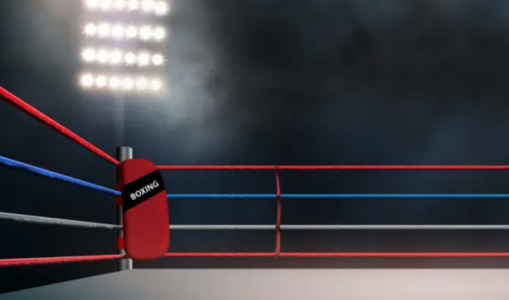
When it comes to project and product management software, ClickUp and Jira are two of the most popular options. Both tools are widely used by teams for task management, collaboration, and planning, but they have unique features that make each suited to different use cases. This article will compare ClickUp and Jira in terms of features, unique functionalities, pricing, project and product management capabilities, and ease of use to help you decide which tool best meets your needs.
Overview of ClickUp and Jira
- ClickUp is a versatile project management tool that allows teams to manage tasks, goals, documents, and time tracking within a single platform. It’s known for its user-friendly interface, flexibility, and extensive customization options, making it suitable for teams of all sizes and industries.
- Jira, developed by Atlassian, is primarily geared toward agile software development teams and focuses on issue tracking and project management. It’s a favorite among developers and engineering teams due to its powerful issue-tracking capabilities, agile project management support (Scrum and Kanban boards), and integrations with other developer tools.
Shared Features of ClickUp and Jira
Both ClickUp and Jira offer core features essential for project and product management. Here’s what both platforms bring to the table:
- Task and Issue Management
- Both tools allow teams to create, assign, and track tasks and issues. Tasks can be organized by priority, due dates, and assignees, providing transparency into who is responsible for what.
- Customizable Workflows
- ClickUp and Jira both support customizable workflows, allowing teams to create workflows that match their process. This is particularly valuable for product development teams using Agile or Scrum methodologies.
- Kanban and Scrum Boards
- Both platforms offer Kanban and Scrum boards, enabling teams to visualize work in progress. While Jira’s boards are more sophisticated, ClickUp’s are customizable and easy to use, appealing to teams who may not need Jira’s full agile feature set.
- Time Tracking
- Both tools include time tracking features that let team members log time spent on tasks. This is especially useful for teams looking to manage productivity, allocate resources, or bill clients based on tracked time.
- Reporting and Analytics
- Reporting features in both tools allow teams to gain insights into project progress, team performance, and workload distribution. ClickUp and Jira each offer pre-built and customizable reports, with Jira providing more advanced reporting for engineering-focused metrics.
- Integration Capabilities
- Both ClickUp and Jira integrate with numerous third-party tools like Slack, Google Workspace, and Microsoft Teams, enhancing team collaboration and productivity.
Unique Features in ClickUp
ClickUp stands out for its versatility and customization, offering a wide range of unique features, such as:
- Multiple View Options
- ClickUp offers a vast array of views, including List, Board, Calendar, Gantt, Timeline, and Mind Map views. This versatility enables teams to switch perspectives as needed, whether they’re tracking daily tasks or planning long-term projects.
- Document and Wiki Management
- ClickUp includes built-in document creation and wiki management, allowing teams to create, organize, and store documents without needing a separate tool. This is beneficial for teams that want to keep project information and documentation centralized.
- Goals and OKR Tracking
- ClickUp allows teams to set and track goals, objectives, and key results (OKRs). Teams can link tasks to specific goals, making it easier to monitor progress against strategic objectives and improve accountability.
- Automation
- ClickUp offers customizable automation for routine tasks. For example, teams can automate status updates, notifications, or task assignments based on specific triggers. This flexibility allows teams to streamline workflows and save time.
- Mind Mapping and Whiteboard Features
- ClickUp includes a mind map feature for brainstorming and visualizing task dependencies, as well as a whiteboard feature for real-time collaboration. These tools are beneficial for planning and ideation phases, especially in creative and non-linear workflows.
- Custom Fields and Task Dependencies
- ClickUp provides extensive custom field options, enabling teams to track specific data points for each task. Teams can also set task dependencies, defining relationships between tasks to manage workflow sequencing better.
Unique Features in Jira
Jira is well-suited for engineering and software development teams, offering several unique features that cater to these needs:
- Advanced Agile Features
- Jira’s agile capabilities are some of the best in the industry, with built-in support for Scrum, Kanban, and hybrid boards. Teams can customize workflows to fit agile methodologies, assign story points, and track sprint progress effectively.
- Issue and Bug Tracking
- As an issue and bug-tracking system at its core, Jira allows teams to report, assign, and prioritize bugs, ensuring that product development is continuous and quality-focused. Jira’s issue tracking integrates seamlessly with other Atlassian tools, like Confluence and Bitbucket.
- Release Management
- Jira includes robust release management features, allowing teams to organize and schedule software releases and track progress at each stage. This is particularly helpful for teams that release software frequently and want to ensure consistency.
- Advanced Reporting and Metrics
- Jira provides detailed reports tailored to agile teams, such as burndown charts, velocity charts, and control charts. These reports provide in-depth insights into team performance and project progress, enabling data-driven decisions.
- Roadmaps for Product Planning
- Jira’s Advanced Roadmaps (available in the Premium plan) allow product managers to visualize and plan work across multiple projects, offering a strategic view of timelines, dependencies, and team resources.
- Integration with Developer Tools
- Jira integrates tightly with development tools, including Bitbucket, GitHub, and Jenkins. This makes it ideal for DevOps and engineering teams that rely on continuous integration and deployment (CI/CD).
Comparison by Key Factors
Project Management
- ClickUp: ClickUp’s flexibility and customization make it ideal for various industries, particularly for teams needing diverse project management views and tools. The platform’s goal tracking, task management, and collaborative features work well for non-technical project management.
- Jira: Jira is better suited for technical project management, especially agile project management. With advanced sprint planning, backlog management, and CI/CD integrations, Jira is highly preferred by software and development teams.
Product Management
- ClickUp: Offers product management features such as goals, milestones, and OKRs, making it well-rounded for teams that require an all-in-one solution. Its mind-mapping and whiteboard features also benefit product planning and brainstorming sessions.
- Jira: Jira’s advanced roadmaps, backlog management, and detailed reporting make it ideal for product managers. Its strength lies in providing visibility into multiple projects, dependencies, and development progress.
Ease of Use
- ClickUp: Known for its intuitive interface and easy setup, ClickUp appeals to teams new to project management software. Customization can make it overwhelming initially, but its user-friendly design helps reduce the learning curve.
- Jira: Jira’s robust features can be intimidating for new users, and it has a steeper learning curve. However, for experienced users or technical teams, Jira offers unparalleled depth, especially for agile project management.
Final Verdict: Which Tool is Best?
Choose ClickUp if:
- You need a highly customizable tool that supports various project management views.
- Your team consists of diverse departments with varying project management needs.
- You’re looking for an affordable, user-friendly solution that can scale as your team grows.
- Document management, mind mapping, and visual collaboration are important to your workflow.
Choose Jira if:
- Your team is primarily focused on agile and technical project management, particularly in software development.
- You need powerful issue tracking, advanced reporting, and integrations with developer tools.
- Your organization already uses other Atlassian products and wants seamless integration.
- You require in-depth reporting and roadmaps for large, complex projects.
In summary, both ClickUp and Jira are strong project management tools, but each has unique advantages. ClickUp is more versatile and customizable, making it suitable for a wide range of teams and industries. Jira, on the other hand, is tailored for agile development, with a feature set that suits software development teams best. Ultimately, the choice between ClickUp and Jira depends on your team’s specific needs, processes, and technical requirements.






