Scheduling Individual Tasks with Calendars and Kanban Boards: A Deep Dive
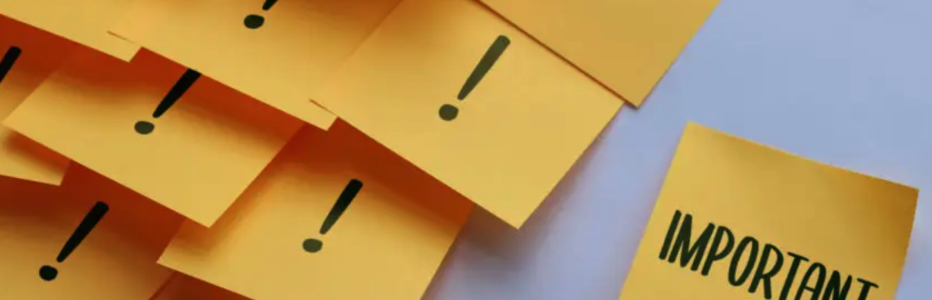
In project management, keeping track of numerous tasks is crucial for delivering results efficiently. A recent Reddit thread highlighted a common challenge many professionals face: how to effectively schedule tasks within a calendar. Traditionally, many project managers manually input tasks into calendars, blocking out specific times to tackle them. While this method can be effective for those who thrive on strict scheduling, it may be too rigid for teams handling evolving workloads. In this article, we’ll explore several methods for scheduling tasks, with a particular focus on how kanban boards can streamline this process.
1. The Challenge of Manual Calendar Scheduling
Scheduling individual tasks manually into a calendar can be tedious and inefficient for the following reasons:
- Inflexibility: Life is unpredictable, and so are many aspects of projects. Having tasks rigidly set for specific times doesn’t always account for unexpected meetings, delays, or even breaks in concentration.
- Context Switching: Manually inputting tasks into a calendar can also lead to context switching. For example, jumping from one unrelated task to another can reduce productivity.
- Over-commitment: Scheduling too many tasks without flexibility can lead to over-committing. When things don’t go according to plan, you can easily fall behind, which might cause a cascading effect on future tasks.
Many project managers find that the rigidity of a calendar does not fully account for the fluid nature of project work. Instead, they often search for more dynamic solutions to manage their tasks.
2. Kanban Boards as a Solution to Calendar Scheduling
Kanban boards are becoming an increasingly popular solution in project management. They offer a visual, flexible, and scalable way to manage tasks and workflows without the time-bound pressures of calendars. Here’s why many professionals turn to kanban boards instead of relying on calendar-based scheduling:
What is a Kanban Board?
A kanban board is a visual task management tool that breaks down projects into smaller tasks, typically categorized into columns like “To Do,” “In Progress,” and “Done.” It allows project managers and teams to see the flow of tasks, prioritize, and track progress in real time.
Kanban boards provide several benefits:
- Visual Task Management: A kanban board allows users to see all tasks at a glance. It’s easier to prioritize tasks and track their progress compared to trying to remember deadlines on a calendar. Each task is represented as a card, and its progress is reflected as it moves from column to column.
- Flexibility and Adaptability: Kanban boards allow for fluid changes to a task’s priority or workload without breaking a rigid schedule. When priorities shift, there’s no need to manually reschedule calendar entries. Simply move tasks around on the board to reflect new priorities. This makes it ideal for teams that face changing client requests or unforeseen project developments.
- Focus on Flow Rather Than Time: Instead of scheduling tasks into rigid time slots, a kanban board emphasizes the flow of work. The focus is on moving tasks from “To Do” to “Done” as efficiently as possible, without the need to assign specific time frames for each task. This reduces the stress of failing to meet exact deadlines in calendars, while still ensuring work progresses steadily.
- Limiting Work in Progress (WIP): One of the key features of kanban is the ability to limit the number of tasks in progress. This helps prevent overwhelming yourself or your team by taking on too many things at once, an issue that can easily arise with traditional calendar scheduling. By limiting WIP, project managers can ensure that focus remains on finishing current tasks before new ones are started.
- Collaboration and Transparency: For teams, kanban boards provide an excellent way to collaborate on tasks. Everyone can see the status of tasks and what’s being worked on at any given time, which increases transparency and accountability. This is more challenging when relying solely on individual calendars, which may not reflect real-time progress across the entire team.
- No Hard Time Dependencies: Some tasks don’t need to be completed at an exact time. For example, an administrative task like “reviewing weekly reports” may be important but not time-sensitive. Kanban boards allow you to maintain visibility of such tasks without locking them into calendar time slots, providing more breathing room for higher-priority, deadline-driven work.
3. Implementing Kanban Boards: Practical Steps
If you’re considering making the shift from manual calendar scheduling to a kanban approach, here are a few steps to get started:
- Choose a Tool: There are many kanban tools available, ranging from basic analog boards (using sticky notes) to digital platforms such as Herdr, Trello, Jira, or Monday.com. Digital platforms often offer more advanced features like integrations with other project management tools, reporting, and real-time collaboration.
- Define Your Workflow: Decide on the columns that represent your workflow. For a simple project, columns like “Backlog,” “In Progress,” “Review,” and “Done” may suffice. More complex workflows may need additional stages or categories.
- Add and Prioritize Tasks: Begin by populating your kanban board with tasks. Assign due dates to those that have them, and prioritize based on deadlines or importance. Move the most urgent tasks to the top of the list and focus on completing those before moving on to lower-priority work.
- Limit Work in Progress (WIP): Implement WIP limits to avoid overcommitting to too many tasks at once. The kanban principle of limiting WIP ensures that you only work on what you can realistically complete in a timely manner.
- Review and Adjust: Regularly review the progress of tasks on your kanban board and adjust as necessary. If certain tasks are stuck in “In Progress,” explore why, and determine whether additional resources or changes in priority are needed.
4. Hybrid Approach: Using Kanban with Calendars
While kanban boards offer a powerful solution for task management, they can be complemented by calendars in certain scenarios. Here’s how you can balance both:
- Calendar for Fixed Commitments: Use your calendar for non-negotiable, time-bound events like meetings, appointments, or deadlines. These are tasks that need to happen at a specific time and don’t fit well on a kanban board.
- Kanban for Task Flow: Use your kanban board for tasks that don’t need a strict time slot, focusing on their progress and priorities rather than their timing.
For example, a project manager might block out time for a team meeting on their calendar, but use a kanban board to manage the preparation, execution, and follow-up tasks surrounding the meeting.
Conclusion
Scheduling tasks manually into a calendar is a method many project managers use, but it’s not always the most efficient approach—especially when dealing with fluid or changing workloads. Kanban boards provide an excellent alternative, offering flexibility, real-time collaboration, and a focus on workflow rather than strict scheduling. By embracing the kanban methodology, teams can improve their productivity while reducing the stress of rigid time-based management.
For those who prefer the traditional calendar approach, a hybrid model that combines fixed calendar events with the flexibility of kanban task management might be the perfect middle ground.






